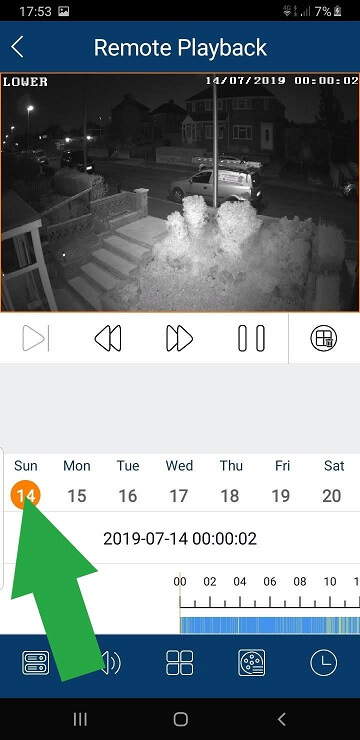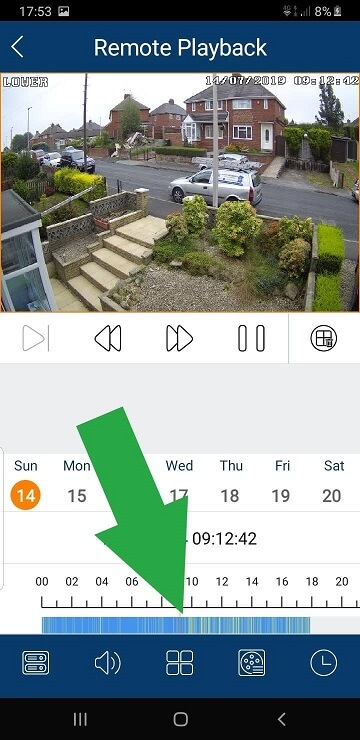How to playback CCTV footage
The following guide shows you how to playback CCTV footage on our third generation security camera systems.
-
Open playback
Click the playback icon (it looks like an old movie reel)
![Playback icon screenshot Playback icon screenshot]()
-
Select the date
Click the date number (below the date) to select the day you wish to playback. You can swipe left or right to go back/forward between different weeks.
The amount of time you can go back will depend on the storage capacity of your hard drive. Contact us if you need longer.
![CCTV date screenshot CCTV date screenshot]()
-
Select the time
Swipe the timer at the bottom of the screen to move between times. Yellow markers will show you where movement has been detected. Blue ones show that no movement was detected.
You can 'zoom in' on specific times by simple pulling each end of the timeline to stretch it out.
![CCTV time screenshot CCTV time screenshot]()